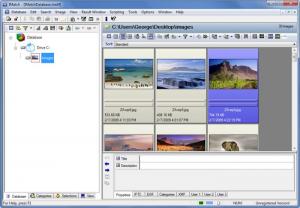IMatch
2018.12.2
Size: 88.3 MB
Downloads: 6063
Platform: Windows (All Versions)
If you have a large collection of digital images that you need to manage efficiently, then the IMatch digital image management solution developed by Photools is the tool for you. This application allows you to create a database of the images you want, easily manage said database, and protect the database with a password. The application is powerful enough to meet the needs of a demanding pro and user friendly enough so an amateur user can easily access all the functionality IMatch has to offer.
A setup wizard will guide you through all the steps you need to take to get the IMatch application up and running on your Windows-powered machine (anything from Windows 2000 onward). Said Windows-powered machine must meet the following system requirements to run IMatch: a recommended 512MB of RAM or more, 50MB of free disk space, 1024 x 768 screen resolution or higher. It is safe to say that any modern PC will easily meet these system requirements.
When you launch IMatch, you are presented with a Welcome prompt that asks you what you want to do: read the tutorial (a PDF document) and learn more about what the application can do, get started by creating a new database (a handy wizard will guide you through the process of creating a database), add new images or update the contents of a folder already in your database, or close the welcome dialog. Coach Messages (help tips) will show up after you create a database and start exploring the application’s interface. These messages can prove to be quite useful in helping you get started with the IMatch application and its functionality.
Speaking about functionality, here’s a quick look at the IMatch features, so you can get a better idea of what the application has to offer: support for more than 100 image types, add as many images as you want to a database, easily create databases, view a slideshow of your images, various file management functions, batch rename, email integration, dynamic category system, color management, XMP support, protect the database with a password, and more. You have 30 days at your disposal to use IMatch for free and explore all the functionality it has to offer.
Efficiently manage your collection of images with the IMatch image management solution.
Pros
The system requirements for running IMatch are quite low, any modern PC will easily meet them. The interface is easy to navigate. A wizard guides you through all the steps you need to take in order to create a new database. IMatch has a long list of features to offer, features that come in handy for managing a collection of images.
Cons
Free to use for a 30-day trial; nag screen.
IMatch
2018.12.2
Download
IMatch Awards

IMatch Editor’s Review Rating
IMatch has been reviewed by George Norman on 17 Dec 2012. Based on the user interface, features and complexity, Findmysoft has rated IMatch 4 out of 5 stars, naming it Excellent